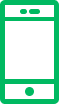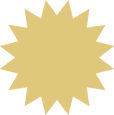An Environmental Protection Agency report shows that over 142,000 computers find their way into landfills and incinerators every day. While some are recycled, they contribute significantly to the fastest growing segments in the solid waste stream. Unfortunately, the current rate of e-waste and computer recycling is not promising enough. Therefore, there’s an increasing need for a domestic and global solution for e-waste disposal and recycling.
What is Computer Recycling
 Computer recycling is the reuse or reprocessing of laptops and computer desktops that have become obsolete or dysfunctional. Computer recycling aims to reduce landfills, promote human and environmental health, and conserve non-renewable resources. Computers and their parts contain silicon, cadmium, lead, hexavalent chromium, and mercury, which can be harmful to human health and the environment.
Computer recycling is the reuse or reprocessing of laptops and computer desktops that have become obsolete or dysfunctional. Computer recycling aims to reduce landfills, promote human and environmental health, and conserve non-renewable resources. Computers and their parts contain silicon, cadmium, lead, hexavalent chromium, and mercury, which can be harmful to human health and the environment.
The Importance of Computer Recycling
When computers and other e-waste materials find their way into landfills, the toxic chemicals leach into the soil. They cause ground and water pollution, putting human, animal, and plant life at risk. Computer recycling prevents this from happening, as computers are put to better use.
Computer recycling also helps save energy. The devices contain valuable components that serve as raw materials for other products. Consequently, fewer raw materials are derived from nature in the creation of new devices. This goes a long way in reducing greenhouse gas emissions into the atmosphere.
Reusing electronics is also beneficial to the less fortunate people in the community. By giving the computers a new life, you benefit people who would otherwise not afford the gadgets in their new form.
What is the Process of Computer Recycling?
Computer recycling follows a general but well-elaborated process. In the computer recycling facilities, the following happens:
- Collection
Recycling companies collect unwanted or obsolete computers from their owners or computer collection points. Each collection center operates differently depending on the collection policies in place. While some recyclers pay the owners of the computers, others charge for the disposal service. Most computer manufacturing recyclers trade in old computers in exchange for new ones at a small cost to reduce the environmental footprint.
- Sorting
All the computers brought to the computer recycling center are manually sorted by type. This is before they proceed into the more advanced stages of reuse and processing. All computers with cathode ray tubes (CRT) are processed in one line and the rest in another.
- Testing
The next stage involves testing the computers for potential reuse. If a machine is still in reasonably good working condition, the parts are upgraded and brought up to speed. After refurbishing, the computers are sold or given away as donations. The upgrading involves memory wipe and enhancive repairs to make the computers as good as new.
- Manual Disassembly
After checking for possible reuse, the computers are taken apart if the repair costs outweigh the benefits of reuse. The recyclers take the essential computer elements like sound and graphic cards, speakers, circuit board, hard disks, keyboards, circuit board, and DVD drives. Only highly qualified personnel are responsible for this process to ensure the quality of the components is maintained.
They can then sell the functional components to second-hand consumers or computer manufacturers for reuse. In some cases, the components may be dismantled further into plastics, circuit boards, ferrous and non-ferrous materials, and CRTs. CRTs are hazardous and should be handled in specialized facilities.
- Data Destruction
All the derived hard drives and processors are then crashed in a ten-ton process. This ensures all data is destroyed and can’t be retrieved. Next, the destroyed parts are prepared for use in the automotive industry as aluminum ingots.
- Separation into Material Composition
The pieces that remain after the useful and hazardous elements have been harvested are shredded by material composition. The metallic parts, plastic shells, pieces of wire, and circuit boards are separated and shredded. The debris goes through screening techniques to check for any valuable components. Any precious metals like silver, gold, iron, or copper are recovered from the debris through smelting.
- Reuse
Each material recovered from the computer recycling process finds its way to its respective secondary material recycler for further processing. They come in handy in the manufacture of new products. For example, steel manufacturers use the recovered metallic parts to make steel and other materials. The same happens for plastics and every other valuable component.
Responsible Computer Recycling Best Practices
Before recycling your computer, ensure you protect yourself by wiping off the components of your drive completely. Doing so will prevent identity theft and other cybersecurity crimes. As such, ensure you backup your data.
If you have important information you don’t want to lose, ensure you create a copy in an external storage device or cloud storage. Crucial information you shouldn’t forget to back up include:
- Picture, music, movies, documents, and anything else entertaining
- Browser data like bookmarks, logins, and passwords
- Email for programs like Thunderbird or Outlook
- Program data like bibliography tools, games, image editing software
- Fonts if you have installed any additional ones
- Serial numbers and registration keys as losing them could cost you money
You also should wipe out private data by overwriting or shredding the hard drive. Put all the other useful parts into good use instead of trashing them.
Final Thoughts
Computer recycling is an excellent approach to reducing land and water pollution caused by toxic e-waste. When you choose to recycle rather than throw away obsolete or computers you no longer need, you also help conserve energy. Repurposed computers are also beneficial to the community as they benefit the less fortunate population. If you need help with computer recycling, reach out to an electronic waste disposal company to do it for you.
 Text Us
Text Us